How To Onboard Auto On Amazon Auto Onboarding Project Step by Step Process
You can onboard an auto by simply reading these steps given on this post and earn money
Step 1 – Amazon Shopping App
A)● Check if the Auto driver has
Amazon shopping app
installed on his phone.
● If not, download app and
login with email / active
phone number
● Use the same phone number
that is linked to bank
account
● Go to Amazon Pay UPI
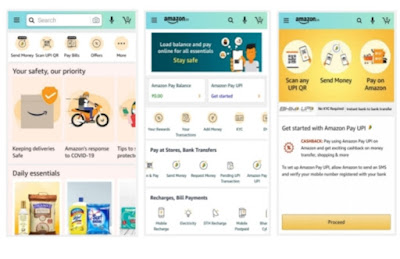 |
| Amazon Auto Onboarding Apna work hub |
Step-1.B) Link You Bank Account To Amazon Pay UPI on Amazon App
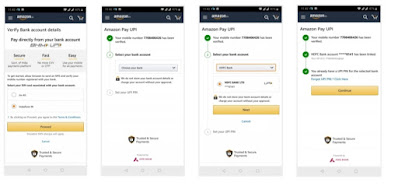 |
| AMAZON Auto Onboarding Apna work hub |
Step 2 – Merchant Creation
● Open DriverЀs Amazon App
● Click on Amazon Pay -> Select
ϿScan & PayЀ
● Scan the Ingress QR code
given
● Enter cab driver name as
merchant name
● Select category – Travel and
Commute
Sub-category – Auto Rides
● Enter other details as per
driverЀs DL and RC book.
Step 3 – UPI Creation
Step 3 – UPI Creation
● Go to driverЀs Amazon Shopping app ->
select Amazon Pay -> Select Amazon Pay
UPI
● Select Ͽ Create New UPI at the bottom of
the screen
Follow The Given Steps Shown On The Image Appearing On the Left Side in step 3
Step 3 – UPI Creation
● Enter the 14 digit code given on the
welcome kit (physical QR code).
● UPI ID xxxxxxx has been created and will
appear on successful creation of
secondary UPI handle.
Step 4: Attach Auto guard kit in auto
Write the Auto vehicle number on the QR
code on the Auto guard kit with a clear
permanent marker.
Step 5: Penny Drop Transaction
● Scan the QR code fitted in the auto
from your own Amazon Pay app.
● Verify that you see the merchant you
created
● Send Rs. 1 to the merchant
● Take screenshot or photo of the
completed Rs. 1 transaction
● Click on “Get Payment” option and
upload the screenshot in cases
where the daily limit of 10 penny
drop transactions is reached
Step 6 – Flash App
● Open Amazon FOS app
(also known as Flash
app)
● Enter the auto driverЀs
phone number and ask
for OTP.
● You will be redirected to
the details page.
https://flash-apk-prod.s3.ap-south-1.a
mazonaws.com/release/flash.apk
Step 6 – Flash App
Capture the 4 photos as mentioned in the app and
submit.
1. Auto photo with auto number visible and the
Auto Guard kit properly tied to Auto.
2. Photo of QR code on Auto Guard Kit with auto
vehicle number written on the QR code in
permanent marker.
3. Photo of entire auto from front with auto
vehicle number visible.
4. Photo or screenshot of driverЀs RC book with
vehicle number visible
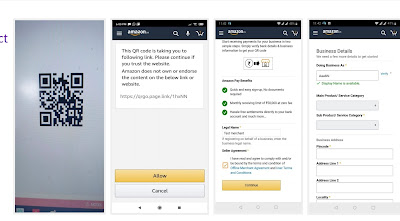
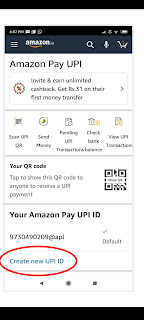
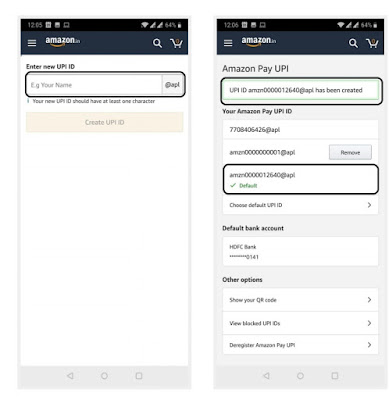

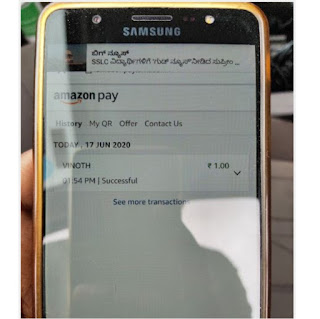
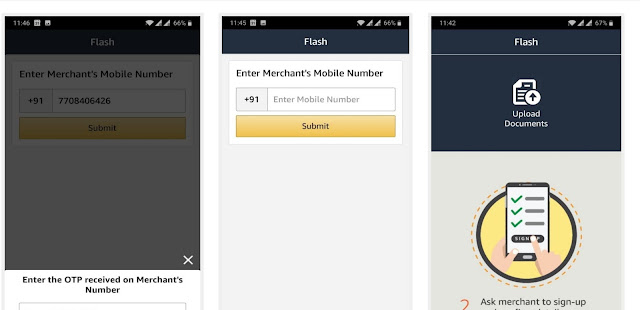
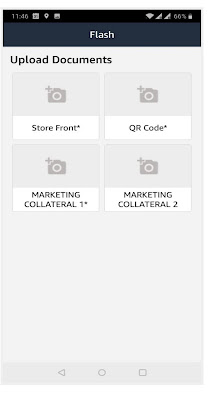
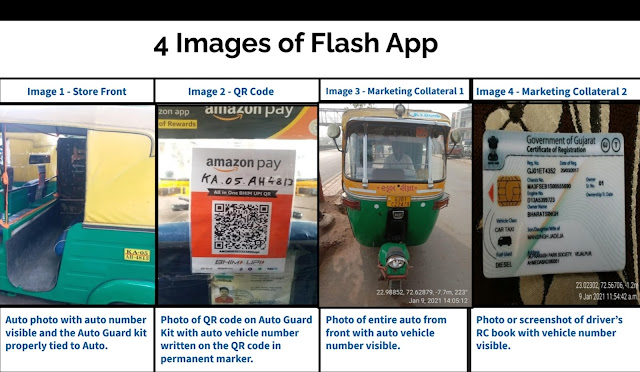
Hi,
Thanks for Sharing nice Info., TASKMO is a tech driven on-demand staffing platform that connect companies with pre screened deployable temporary workers, part time workers, manpower, promoters. Visit website for more details: http://www.taskmo.com