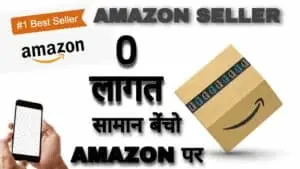Register Your Self As A Retailer On Amazon
Amazon
you Can Sell Your Products Online And Grow Your Business 200% .
Amazon Is A online Marketplace Which is Available in too many countries Amazon is a big platform where you can sell your products and Services Physical and Digital Even You Can Sell eBooks and Generate More orders and Grow Your Business
How To Sell On Amazon In 2023
In current Session 2023-24 Amazon Is A Good Platform Where You Can Sell Your Products with No Logistics issues iven With Easy returns and Safe Deliveries and Amazon Is Leading E-commerce Platt And Trustworthy For The Indian And Also For The Global Costomers .
How To Register Yourself As A Seller On Amazon ?
WATCH THE.VIDEO TO KNOW MORE
to create Amazon Seller Account follow these steps: Go to Amazon India’s seller website at https://services.amazon.in/ Click on the “Sell on Amazon” button to begin the registration process. Fill out your personal and business information, including your name, email address, phone number, and PAN (Permanent Account Number) or GSTIN (Goods and Services Tax Identification Number). Choose the type of seller account you want to create – either an Individual or a Professional seller account. An Individual seller account is suitable for those who sell fewer than 40 items per month, while a Professional seller account is better for those who sell more than 40 items per month and need access to more advanced selling tools. Provide information about your product categories, shipping and handling charges, and payment methods. Review and accept the Amazon Services Business Solutions Agreement and the Amazon Selling on Amazon Fee Schedule. Enter your payment information, including your bank account details and credit card information, so Amazon can pay you for your sales. Verify your identity by providing a valid government-issued ID and PAN or GSTIN. Complete the registration process by submitting your registration. Once your registration is complete and your account has been approved, you can start selling on Amazon India. Note that Amazon may require additional information and documentation to complete the verification process and approve your account.
How To List Products On Amazon Account?
To list products on Amazon, you need to create a seller account on Amazon and then follow these steps: Choose the right category for your product: Amazon has a range of categories for different products. Choose the one that best fits your product and make sure that it meets Amazon’s product guidelines. Create a product listing: You need to provide details about your product such as product title, description, images, pricing, and shipping information. Make sure that the product listing is accurate, detailed, and well-presented to attract potential buyers. Price your product competitively: Consider the cost of manufacturing and shipping your product, as well as the prices of similar products on Amazon. Price your product competitively to attract buyers and increase sales. Set up fulfillment options: You can choose to fulfill orders yourself or use Amazon’s fulfillment service, Fulfillment by Amazon (FBA). FBA handles storage, shipping, and customer service for you, so it’s a popular choice for many sellers. Publish your product listing: Once you have completed the steps above, you can publish your product listing and make it available for purchase on Amazon. Promote your product: To drive sales, consider using Amazon’s advertising and marketing tools, such as sponsored products and deals. You can also reach out to your existing customers and ask for reviews to help increase visibility and credibility for your product. By following these steps, you can effectively list and sell your products on Amazon.