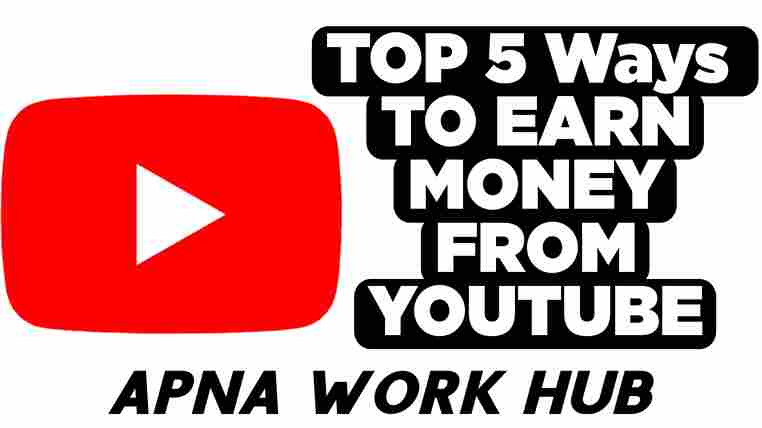Create videos on YouTube and Earn Real money in 2022
YouTube Is A platform that provides you entertainment and infertainment and a complete passive source of income you can generate from YouTube YouTube is the most growing in stream the world and YouTube is the platform that is created by the Google so you can earn money and create your content on YouTube so in this post you will know about YouTube Complete
ly.
ly.
Content In This Post
1-What is YouTube?
2-How To Monetize YouTube Channel?
3-How To Create A YouTube Channel?
4-How To Costomize a YouTube Channel?
5-How To Create A Logo For YouTube?
6-How To Create Channel Art For YouTube?
7-How To Get More traffic on YouTube videos ?
What is YouTube?
Youtube Is A Product Created By Google YouTube is Platform where You Can Get all types Of information and Type Of entertainment and Infotainment in Video format YouTube is a basically platform where creators can create videos and publish their videos and earn money from Youtube and YouTube is a perfect application or website where a creators can create their videos.
Also Earn Money by creating a good quality content and informative content user scan earn money by monetizing their channel with Google AdSense and getting promotions from various advertisers and branch and users can also earn money from affiliate links giving in description box and comment section so you can say YouTube perfect platform to create videos and monetize their videos for earning passive source of income.
How To Monetize YouTube Channel?
if you want to monetize your channel first you have to gain thousand subscriber and 4000 hours was time on using these trips and tricks you will get subscribers and views as soon as possible I hope you like this post if you like this please turn on the notification for this post and also subscribe us on YouTube for more earning videos and tutorials regards Apna Work hub
How to create a YouTube channel?
if you want to create a YouTube channel and earn money from Youtube so before Creating your YouTube channel you have mandatory a email id created by Google (GMAIL) if you don’t have any mail ID,you can create email id in just simple steps on visiting accounts.google.com
after Creating your email ID you have to visit www.youtube.com from your mobile or desktop if you are using a mobile you have to select desktop site by clicking on 3 dots in Chrome browser and select desktop site after visiting the YouTube website you have to click on your name given on top right corner after clicking there you will get an option to create a YouTube channel so you have to enter the name of your channel which you like to create after choosing the name click on continue ,so you are done your channel has been created.
How To Costomize a YouTube Channel?
you have to again click on your channel section on top right corner after clicking on your channel section you have to click on customise Channel and you can get many more options like upload a profile photo and cover picture so after that click on customise Channel you wil be redirected to the YouTube studio section after that you have to click on setting icon on down left corner after that click on Channel and go to advance setting and click on verify phone number you have to enter your phone number and verify with OTP for uploading and custom thumbnail for your videos
one More thong the next step will be uploading your profile picture for your channel you have to click on customise Channel after that you will get an profile icon on header section you have to click on that icon and upload your photo in 1:1 ratio show after that you have to upload your cover picture named as Channel art you can simply create the Channel art by a given details on next heading after Creating your channel you can upload it from top header Channel art pencil icon so after uploading the Channel art You Are all done.
How To Create A Logo For YouTube?
You Can create an attractive logo for your YouTube channel by just using a simple app named Canva or you can visit Canva
How To Create Channel Art For YouTube?
you can create a best Channel art for your YouTube channel by a simple application that’s name is pixel lab and also you can create attractive Channel art for your YouTube channel from various application available on Play Store and Apple app store named as YouTube thumbnail maker ,thumbnail creator and picsart and light room application as well
Note-if you want to get that tutorial about Channel art and channel logo tutorials from mobile and computer you can comment on this post I will give you the full video tutorial on our tech channel
How To Get More traffic on YouTube videos?
if you want more traffic on your YouTube videos you have to search for keywords and matching videos that is similar to your videos and use their keywords and also you can use their hashtags what they are using and what has tag standing at that time, so how can you get keywords for your videos you can search on Google like keyword research for YouTube.
and Type Your Keywords and Copy the keywords from keywords Research website